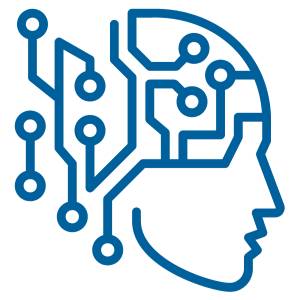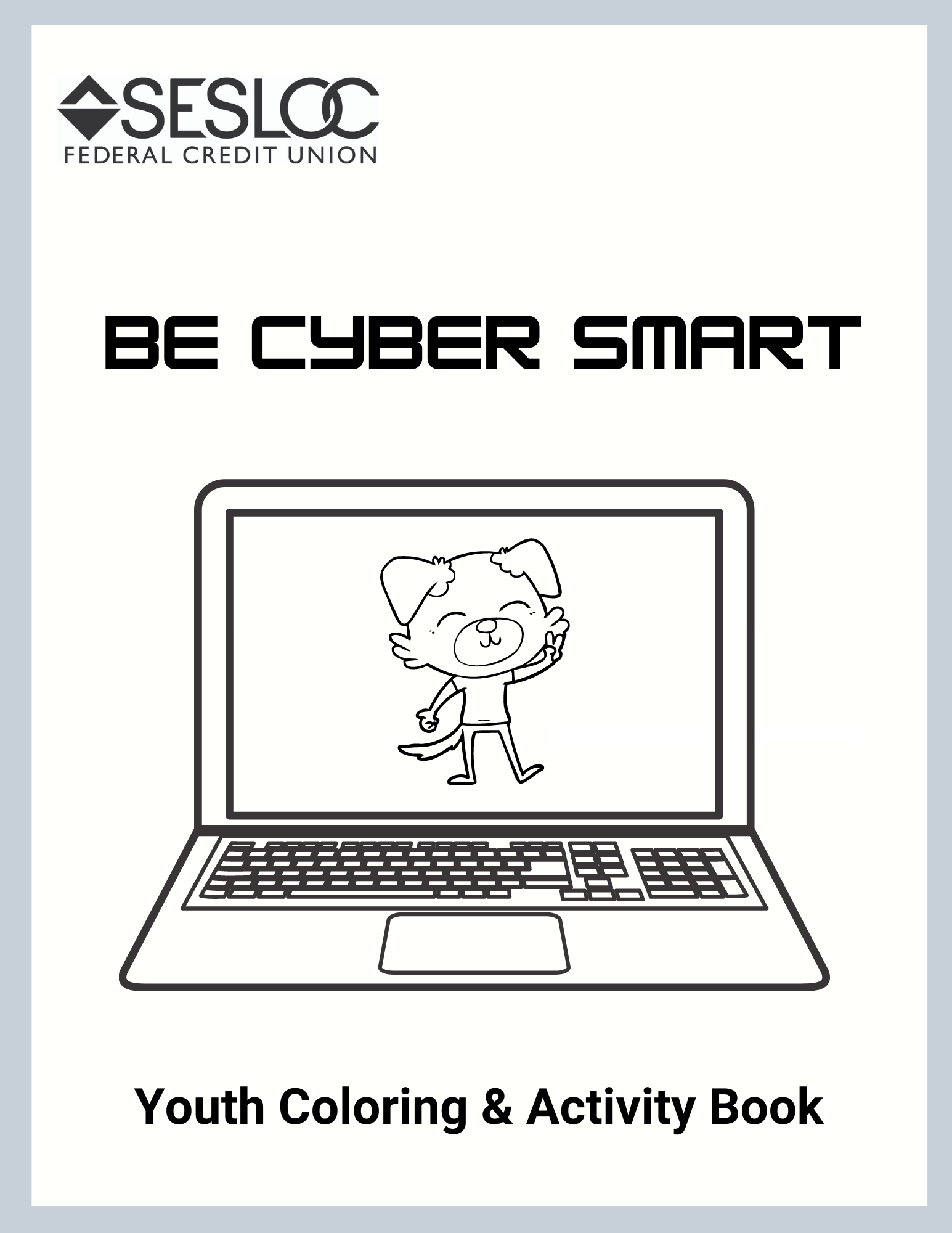October is National Cybersecurity Awareness Month, and we’re offering tips, webinars and services to help make the internet safer and more secure.
Cybersecurity Tips for Online Banking
Online Banking is safe, but we strongly recommend you take these reasonable precautions:
- Use a strong password or long passphrase — Make sure it includes a mix of letters, numbers and symbols. Avoid dictionary words, pets’ names, or trivial combinations of words and numbers. Hackers can crack a password like Summer2023 or $ummer2023 in less than one second. Try turning a memorable phrase into a secure password or use an entire phrase that only you would know, and remember to mix in cases, numbers and symbols. If your password is stolen, change it and tell us right away.
- Never reuse a password on multiple sites — If a hacker cracks one password, they will try it on multiple sites.
- Look for the lock — The lock icon next to the web address in your browser window indicates the webpage you are visiting is secure.
- Keep your computer up to date — Remember to run updated malware protection, also known as antivirus software.
- Avoid public WiFi for Online Banking — Hackers can create rogue access points on WiFi networks to monitor activity, and can even create their own network that looks legitimate. If you need to use public WiFi, consider using a VPN.
- Set up alerts — Get a text or email notification about activity on your SESLOC account. Log into Online Banking and select the three dot (…) More Links icon in the menu, then click Alerts. Check your settings for your Subscription Alerts.
Sign Up for eStatements, Notices & Documents
Digital eStatements and documents are securely encrypted, convenient and archived in Online Banking for 24 months. Going paperless means your sensitive information is being delivered to you, instead of potentially being stolen out of your mailbox.
Beginning September 1, 2023, notices are now made available as a digital document in Online Banking. This new format helps us reduce production costs, which means we can continue to return that value to you, our loyal members, in the form of lower loan rates and higher savings rates.
To make the switch to eStatements and Notices, log into Online Banking and select the three dot (…) More Links icon in the menu, then click Documents & Statements. Select the Preferences tab to choose what docments you would like to receive digitally.
AI Scams Are on the Rise
Artificial intelligence (AI) tools for creating images, videos, recordings and text are easily available online and growing in popularity — and scammers are taking full advantage. Learn more »
Get Ready for Shred Day
Grover Beach — Dellos Performing Arts Center
Saturday, October 28, 2023 | 9:00a.m.-12:00p.m. (or until the partner trucks are full)
Join us for our final Shred Day of 2023, and our first Shred Day in the Five Cities area. As our Arroyo Grande branch parking lot is too small to safely accomodate this event, it will be held at a third-part location at 1030 Huston St C in Grover Beach. Shred Day is an easy way for members to destroy their sensitive information — simply bring your confidential documents and they will be shredded on-site! Learn more.
Join a Free Webinar:
Conversation with an IT Officer: The Latest Scams
Wednesday, October 18, 2023 | 12:00 p.m.-1:00 p.m.
Join us for an engaging and informative conversation where we will dive into the world of cybersecurity and explore the latest scams that threaten our digital lives. SESLOC’s own IT Officer Robert Yamasaki will share valuable insights, practical tips, and real-life examples to help you stay one step ahead of cybercriminals. Don’t miss this opportunity to enhance your knowledge and protect yourself from evolving cyber threats.
What to Know About VPNs
A Virtual Private Network (VPN) is an app or program that gives you an extra layer of security when you’re online. If you’re a remote worker, you’re probably used to using one to access your organization’s computers from your home. But what does it do exactly? A VPN service encrypts your data and creates a private channel, also known as a tunnel, connecting your device to a server in its network. This also masks your personal IP address (the unique identifier for a device or network connected to the internet) as you browse online, giving you greater privacy since it’s harder for advertisers and others to identify your location and traffic. Do your due diligence when researching which provider is the best fit for your needs, but be sure to look for one with a no logging policy, which means they do not store your personal information. Learn more »
Download Our Youth Activity & Coloring Book
It’s never too early to teach kids about safe habits when navigating the internet. Download Be Cybersmart, a fun activity book filled with coloring pages, puzzles, and more! October is National Cybersecurity Awareness Month, and being cyber smart is important for the whole family. Be Cyber Smart is an introduction to strong passwords and the tricks bad guys use to get your information.
Look Out For These Common Scams
Knowledge is our biggest line of defense against scammers. Take a moment to learn about these common tactics scammers use to try and separate you from your money — or steal your personal information so they can commit fraud.
Safeguard Yourself Against Student Loan Scams
If you’re a student or graduate, it’s crucial to be aware of online scammers who target borrowers with the aim of cashing in. Here are some strategies for protecting yourself and your finances. Learn more »
The Growing Threat of Phishing
Phishing has emerged as the single most prevalent category of cybercrime, causing significant financial losses, particularly among citizens aged 60 and older. Here are some essential tips to help protect you from falling victim to these malicious schemes. Learn more »
Four Common Mobile Phone Security Threats
Although new attacks regularly come to the attention of cybersecurity experts, these are the most common types that you can watch for and protect yourself against. Learn more »
Beware of Sweetheart Scams
Sweetheart scammers seek out their victims online, through social media or dating websites. In fact, sweetheart scams are becoming more common on social media platforms like Instagram and Tik-Tok. Learn more »
Social Media: 5 Scams That Work
Criminals have focused their attention on social media platforms as a way to gather personal information, gain trust, and socially engineer their way to fraud that results in billions of dollars of losses annually. Learn more »
Beware of Skimmers & Shimmers
You’ve probably heard of criminals caught with equipment allowing them to capture credit and debit card activity of unsuspecting consumers fueling up at the local gas station or using their cards at other outdoor transaction terminals. Learn more »
Check Out More Resources
Free Annual Credit Report — Visit AnnualCreditReport.com to receive and review a free credit report from each of the three major credit bureaus annually, or call 877-322-8228.
Learn About Password Strength — Visit UseAPassphrase.com or HowSecureIsMyPassword.net to see how different combinations of letters, symbols and numbers change the strength of a password. Note: NEVER use one of your actual passwords.
Stay Updated on Fraud Trends: