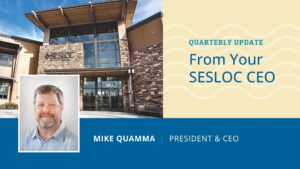Alerts
You live a busy life. Let our text or email alerts help you manage your SESLOC accounts automatically.
Alerts are sent right to your mobile device and/or your email. They’re easy to set up in Online Banking. Note these alerts are separate from text alerts you may receive from our Fraud Monitoring Service for SESLOC Visa debit and credit cards.
Alert options include:
- Balance Alerts – We’ll alert you when your checking or savings balance reaches the amount you specify. This helps avoid overdrafts and NSF conditions.
- Balance Summary Alerts – Get a daily or weekly alert of what your current account balance is.
- Check Cleared Alerts – Stay on top of pending payments with alerts letting you know when your checks are cashed.
- Loan Due Alerts – Remind yourself about loan or credit card due dates.
- Login Alerts – Get notified anytime your account is logged into, giving you an extra layer of protection against unauthorized access.
- Transaction Alerts – Receive an alert when a transaction and/or withdrawal is made from your account — super handy for monitoring for fraudulent activity!
- Transfer Alerts – Get alerts for any internal or external transfers.
- Security Alerts – In order to protect your financial security, you will be alerted if suspicious activity takes place on your account. Security Alerts cannot be completely disabled.
Alerts sent to your wireless device may be subject to a fee by your wireless provider
Set Up Alerts
with these helpful tutorials
Online Banking Basics
Here are some tips and tools for making the most out of your Online Banking Experience:
A note regarding alerts from Online Banking
SESLOC will never call, text or email you to ask for your personal or account information, nor will we send you a link or request you to reply or call a phone number that requests confidential information. Alerts are strictly a one-way communication. To learn more, please see our alerts and tips for fraud prevention »
Need assistance?
If you need help with the Alerts, contact us at (805) 543-1816.
More Online Banking Tips
From the News+ Blog
Direct Deposit Switch FAQ
Check out the most frequently asked questions about our Direct Deposit Switch tool.
7 Tips for Banking on the Go
Manage your accounts any time, anywhere with Online Banking and the Mobile App. You might already know you can pay your bills or transfer money, but did you know about these five handy tools?
Embrace Contactless Payments
Contactless payments are secure, quick, and convenient, especially if you’re trying to avoid touching shared screens and keypads. Your SESLOC HomeFREE Checking™ Debit Card and Visa Credit Card or Visa Signature® Rewards Card are compatible with Apple Pay, Google Pay, and Samsung Pay, which makes it easy to embrace contactless payments — all while earning rewards points for your purchases.