Apple, Google & Samsung Pay
Contactless payments are a faster, safer way to pay.


Apple, Google & Samsung Pay
Contactless payments are a faster, safer way to pay.
Apple Pay
Use Apple Pay™ and your personal SESLOC Visa® debit or credit card to pay the easy, secure and private way at hundreds of thousands of stores and participating apps.
A secure way to pay
Rest easy. Apple Pay transactions are authorized with TouchID™ thumbprint security, Face ID or your passcode, and transactions never use your card number.
It’s a snap to get started
-
- Make sure your iPhone or iPad has the latest version of iOS.
- Add your SESLOC Visa card to mobile wallet…it’s easy.
- Use it within apps or hold your device near a contactless reader and authorize with TouchID, Face ID or your passcode.
Apple Pay is not available yet for Business Visa debit and credit cards.
Enjoy all the rewards and benefits of your SESLOC Visa card using Apple Pay. Look for these icons at checkout.
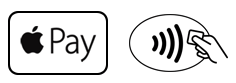
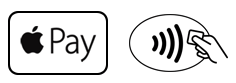
Learn more at the Apple website »
Google Pay & Samsung Pay
If you have an Android device and a personal SESLOC Visa® debit or credit card, you can make contactless payments with Google Pay or Samsung Pay. These free services allow you to pay with your phone at participating stores or in-app instead of reaching for your wallet. Your card information is protected with multiple layers of security. You’ll need to use your fingerprint, pattern, PIN, or face to verify your identity each time you open the app or make a payment — only you can pay or send money.
Google Pay and Samsung Pay are not available yet for Business Visa debit and credit cards.
Just look for these icons at checkout:






Learn more via the Google Pay app or the Samsung Pay app.
Note: The Google Pay app was updated in November 2020 to offer ways to manage payments, make peer-to-peer payments and even earn rewards. These Google Pay features are unaffiliated with Financial Tools in Online Banking, SESLOC Rewards, or other SESLOC programs and services
Need help setting up your SESLOC debit or credit card?
Tips for Mobile Banking
From the News+ Blog
3 Reasons to Go Contactless With Mobile Deposits
You may be aware that mobile check deposits are secure and convenient — but are you aware of these other handy benefits? It’s Completely Contactless
Using the Mobile App
Once you’ve created a profile for Online Banking, you’ll be able to log into the SESLOC Mobile App with the same Username and Password. The app can be downloaded through the Apple App Store for iPhone or Google Play for Android.
Security Tips for Mobile Banking
Using smartphones, tablets, and other mobile devices for activities such as banking can be very convenient. However, it is important to take some basic precautions to keep your information secure. Here’s how to protect yourself:





































