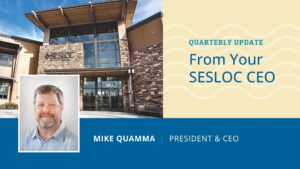SESLOC in San Luis Obispo
We look forward to seeing you in San Luis Obispo.
When you visit the San Luis Obispo branch, check-in at the kiosk to alert our service team that you’ve arrived. Simply tap the iPad screen to get started. If you are planning to open a new account, we suggest making an appointment.
Sorry, We're Closed Now
| Monday - Friday | 9:00 AM - 5:00 PM |
| Saturday - Sunday | Closed |
Skip a Branch Visit. Try Online Services.
From the News+ Blog
3 Reasons to Go Contactless With Mobile Deposits
You may be aware that mobile check deposits are secure and convenient — but are you aware of these other handy benefits? It’s Completely Contactless
Using the Mobile App
Once you’ve created a profile for Online Banking, you’ll be able to log into the SESLOC Mobile App with the same Username and Password. The app can be downloaded through the Apple App Store for iPhone or Google Play for Android.
Security Tips for Mobile Banking
Using smartphones, tablets, and other mobile devices for activities such as banking can be very convenient. However, it is important to take some basic precautions to keep your information secure. Here’s how to protect yourself: